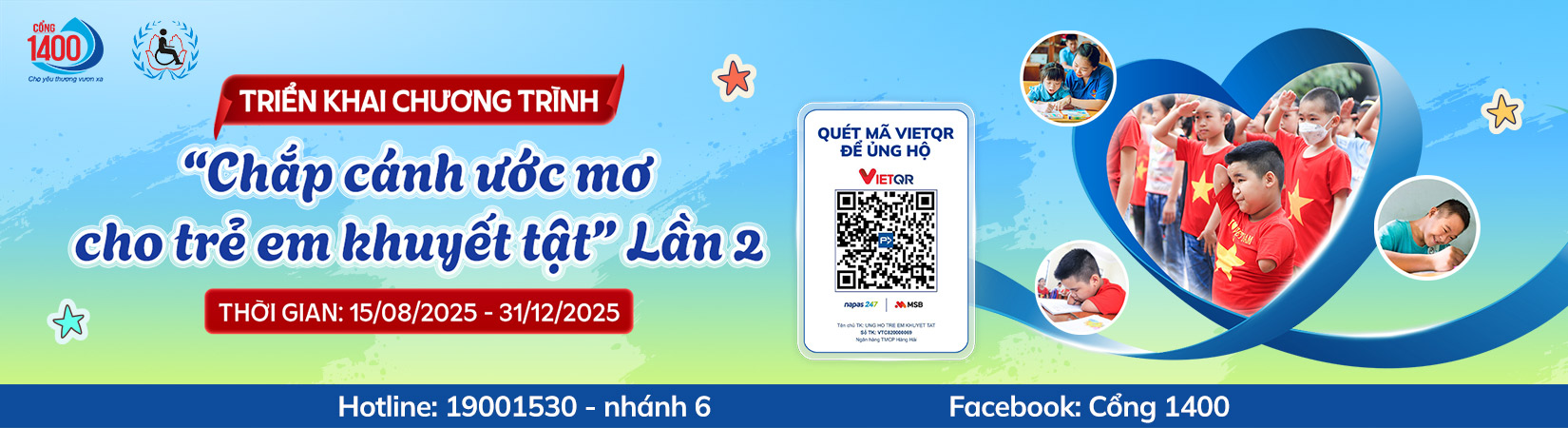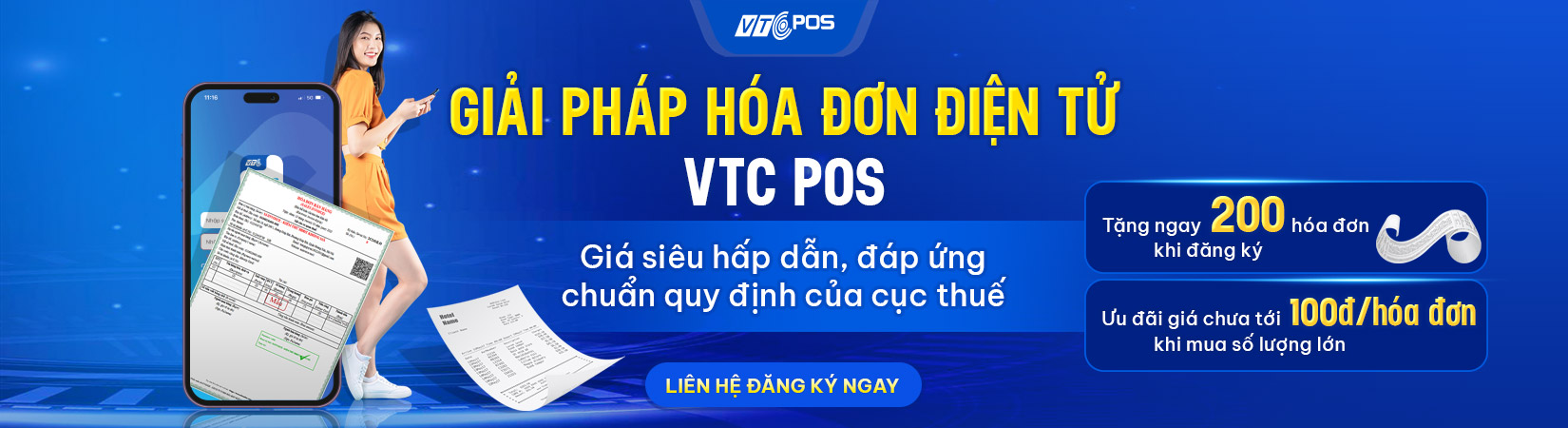tin tức
Guide for using VTC Pay sandbox
Update time 15:52 - 04/09/2015
1 . Introduction
Sandbox environment simulator that allows customers to experience and trial services on the virtual environment before the official registration services and transactions with real money . When using the Sandbox feature , just log manipulation / register 1 account , customers can experience the test of basic features such as electronic deposit , money transfer , payment integration , management history of transactions .
Access Sandbox at https://vtcpay.vn/sandbox #
2 . Benefits
Helping first-time customers using Pay For VTC electronics experience easy online payment method currently number 1 .
Helping customers become familiar with the operation as recharge, money transfers, payment integration ... before using the e-wallet account VTC Pay truth on https://vtcpay.vn
Help customers pay check cash flow , increase customer trust for VTC systems Pay
3. User guide
3.1. GUIDE FOR REGISTERING PERSONAL VTC PAY E_WALLET
Step 1: You need to access website https://vtcpay.vn/sandbox# or website https://vtcpay.vn and click “Payment integration/ sanbox” .
Click button REGISTER on the top right corner of the screen.
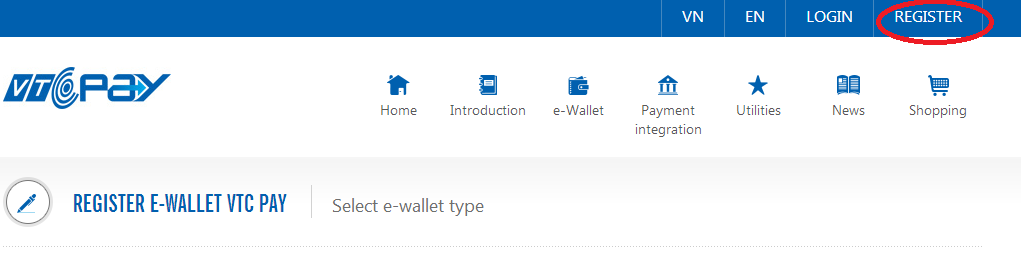
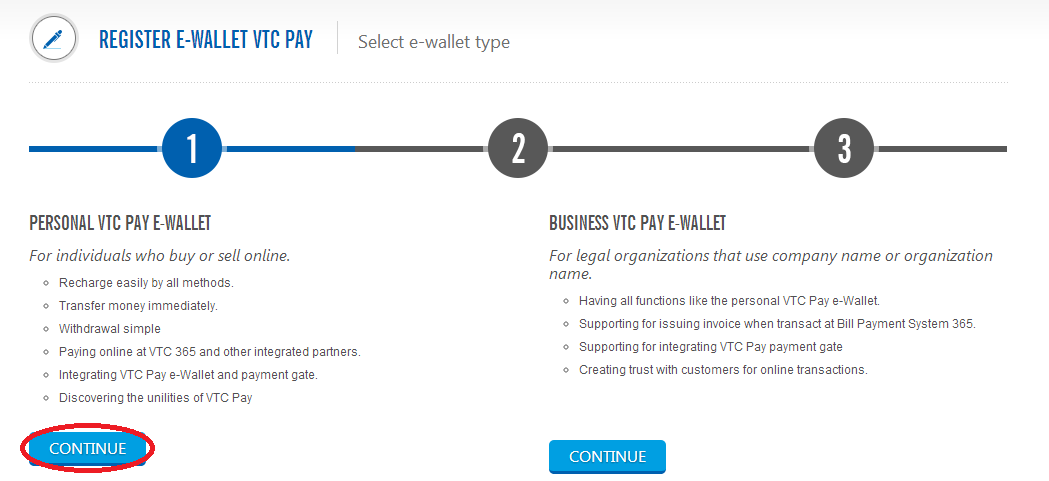
Step 3: Enter all required information. Click “I have read and agree to the terms of use VTC Pay e-wallet” and click “Continue”. VTC Pay will sent the active code to your registed email.
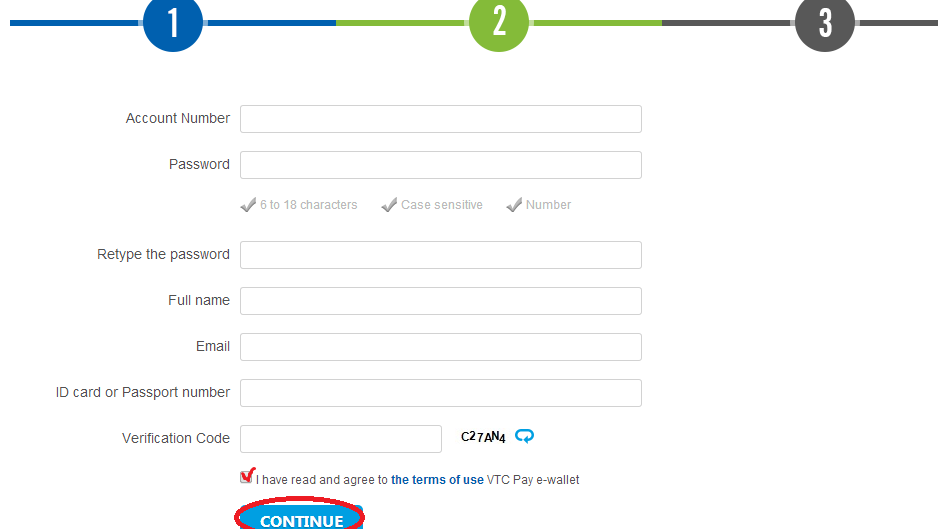
Step 4: Enter avtice code on the website and sent SMS: SPAY KH from your registed mobile phone to 19001530 to finish registration
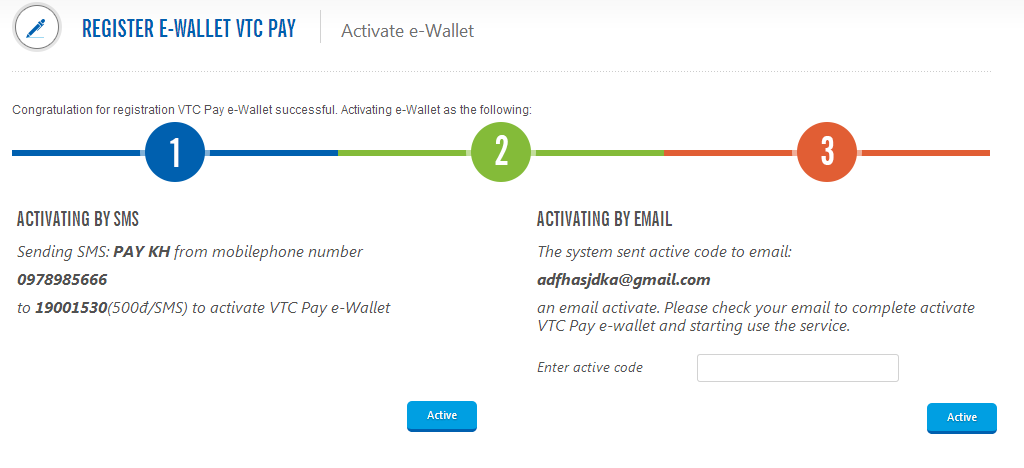
Step 1: You need to access website https://vtcpay.vn/sandbox# or website https://vtcpay.vn and click “Payment integration/ sanbox”
Click button REGISTER on the top right corner of the screen.
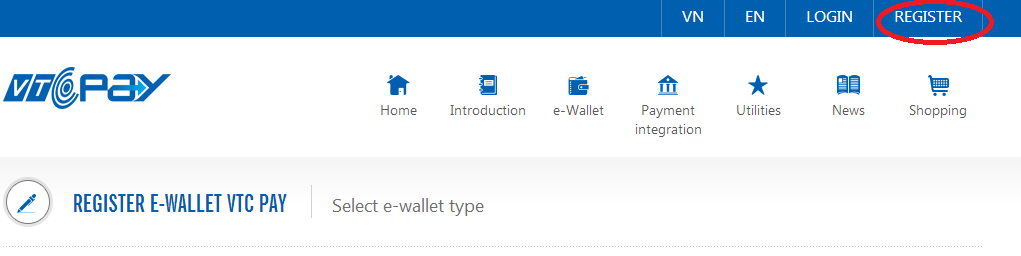
Step 2: Select business VTC Pay e-Wallet:
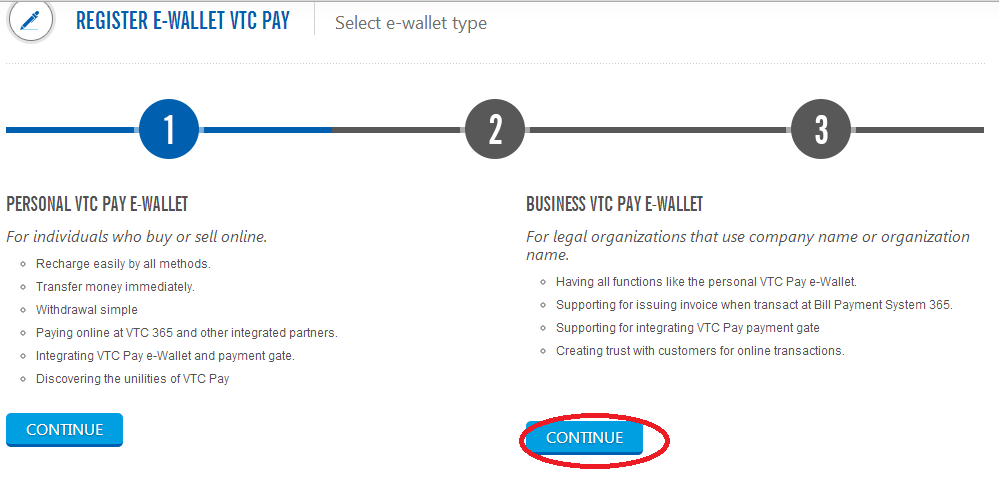
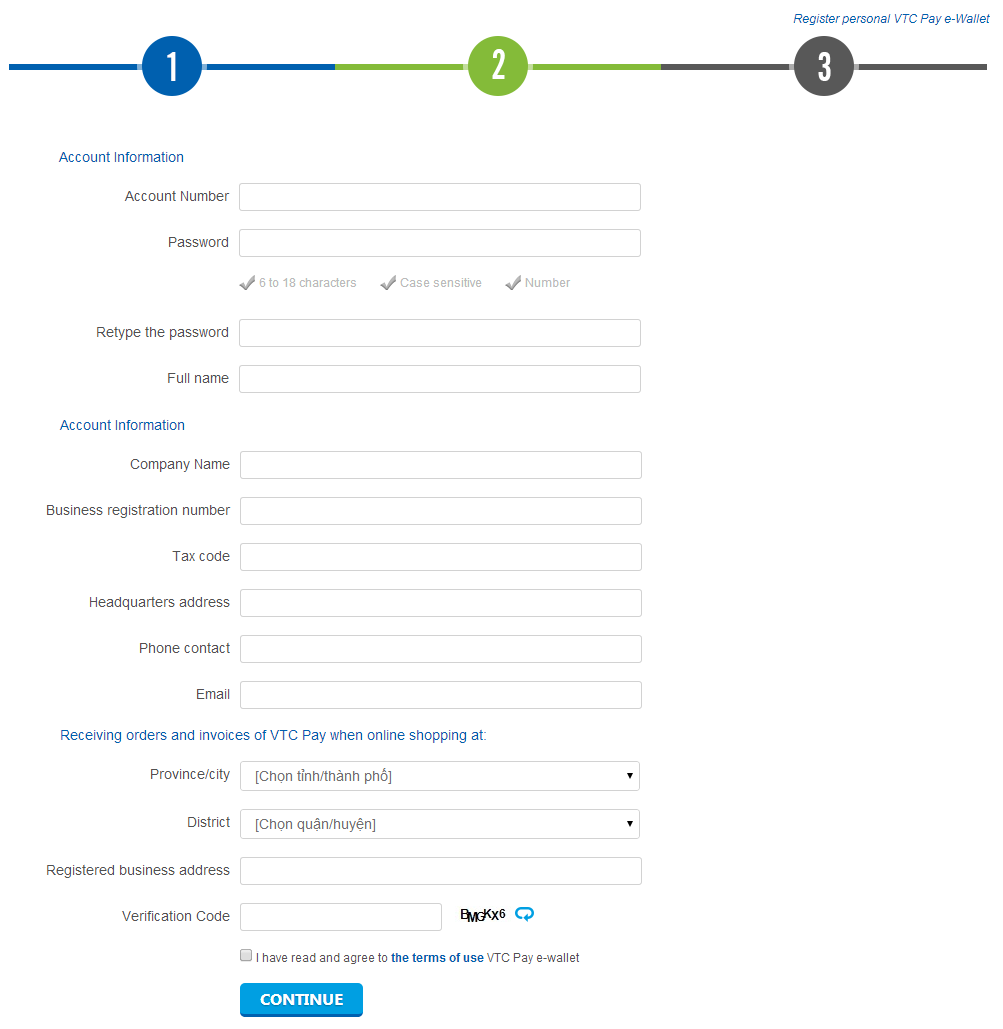
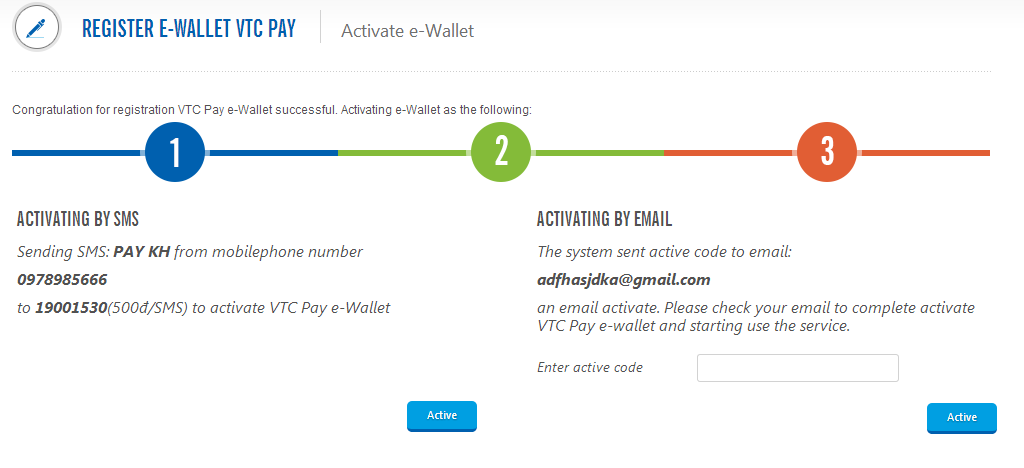
Step 1: You need to access website https://vtcpay.vn/sandbox# or website https://vtcpay.vn and click “Payment integration/ sanbox”
Login VTC Pay e-Wallet on VTC Pay sanbox, click “E-Wallet/ recharge”
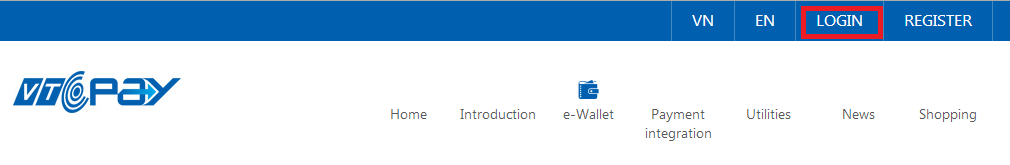
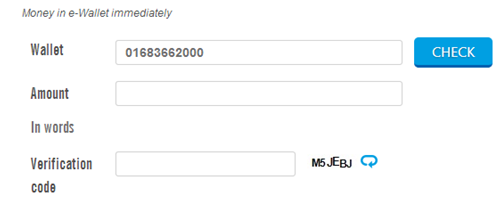
3.4. Guide for transfering money
Step 1 : You need to access website https://vtcpay.vn/sandbox# or website https://vtcpay.vn and click “Payment integration/ sanbox”
Login VTC Pay e-Wallet on VTC Pay sanbox, click “E-Wallet/ transfer”
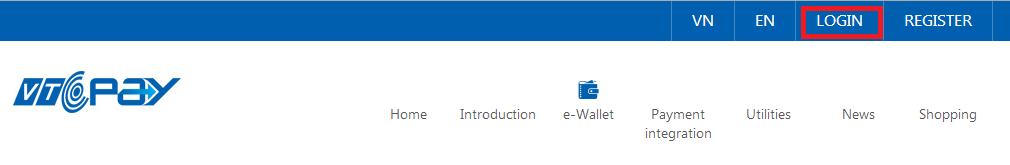
Step 2 : Enter all transferred information
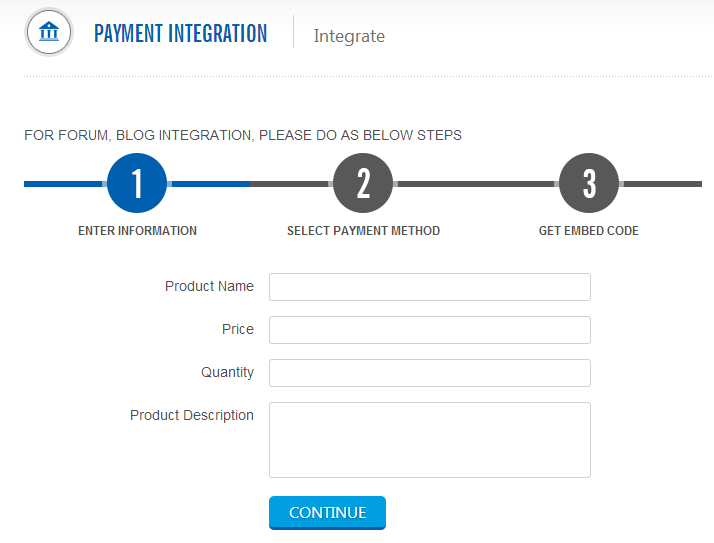
3.5. Guide for forum, blog integration.
Step 1 : You need to access website https://vtcpay.vn/sandbox# or website https://vtcpay.vn and click “Payment integration/ sanbox”
Login VTC Pay e-Wallet on VTC Pay sanbox, click “payment intergration/ forum, blog integration”
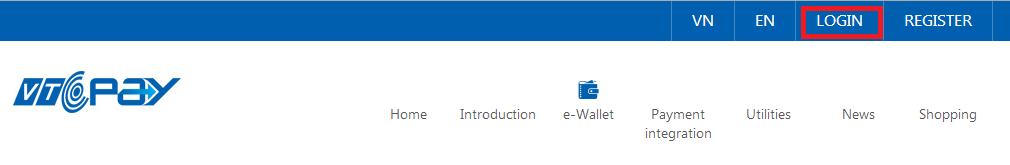
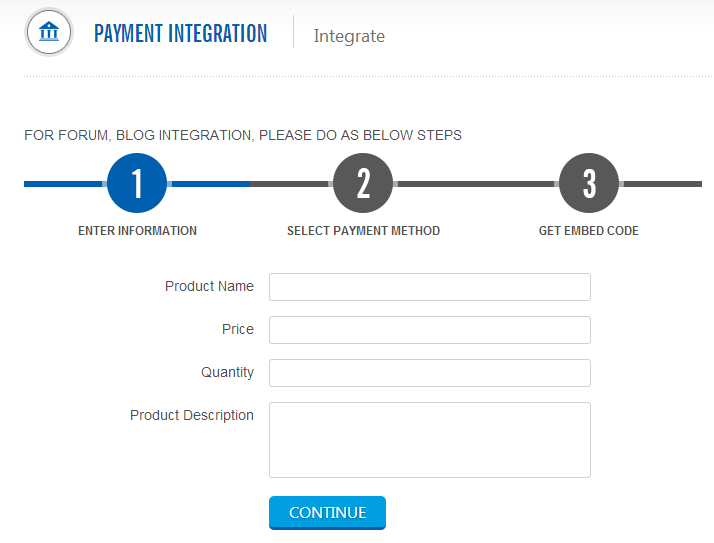
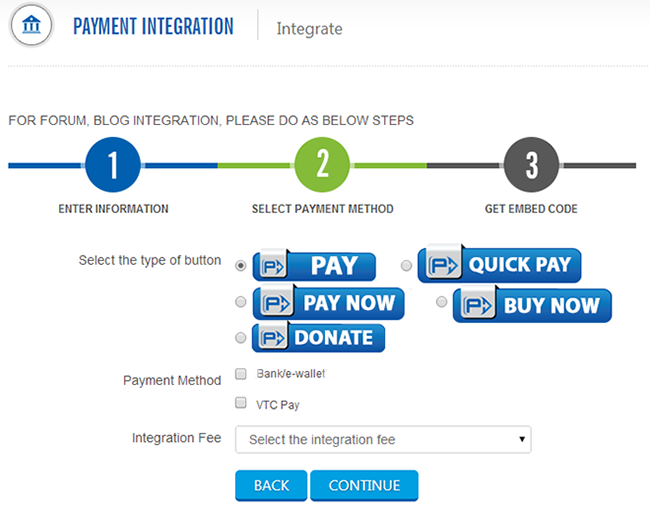
Copy the "Embed" link when you want to insert the embed code into the affiliate link feature of Website sells products. Copy "Forum code" when you want to insert the embed code into the forum to use integrated features for products
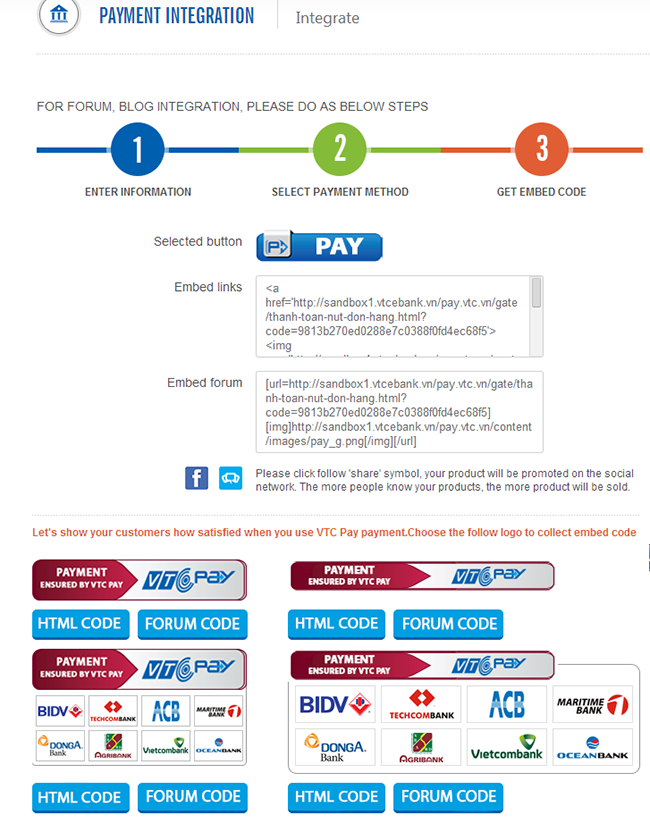
3.6. Guide for webite integration
Step 1 : You need to access website https://vtcpay.vn/sandbox# or website https://vtcpay.vn and click “Payment integration/ sanbox”
Login VTC Pay e-Wallet on VTC Pay sanbox, click “payment intergration/ website integration”
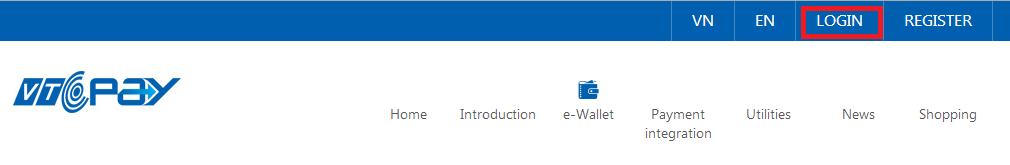
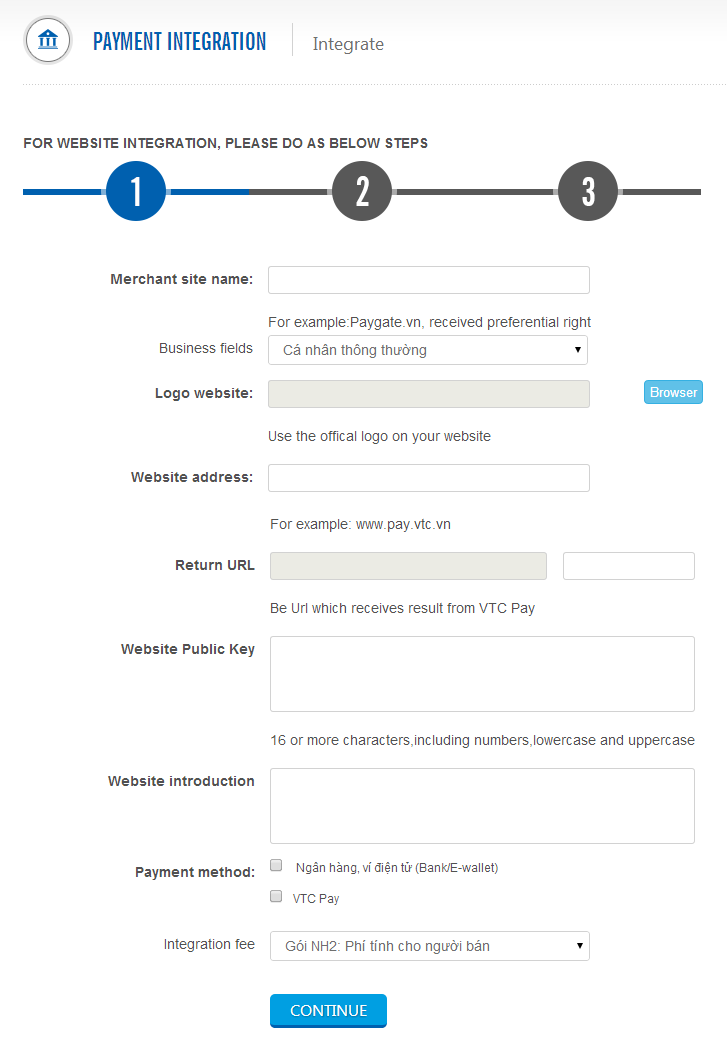
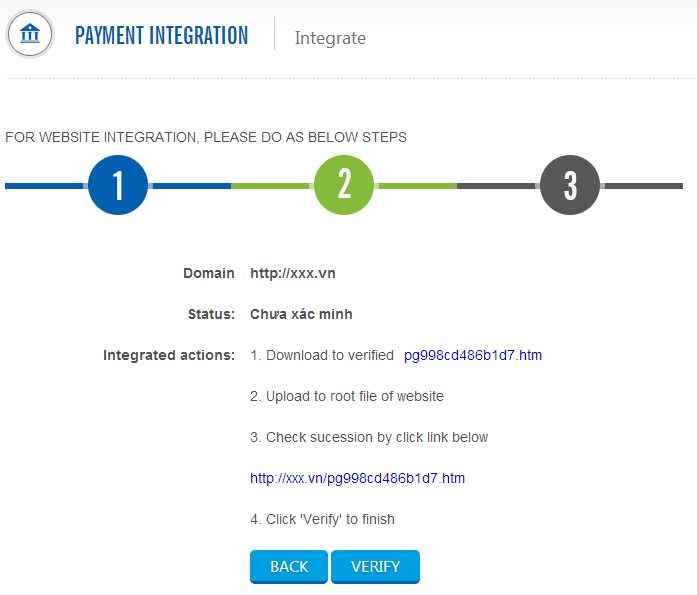
3.7. Guide for mbile integration
Step 1 : You need to access website https://vtcpay.vn/sandbox# or website https://vtcpay.vn and click “Payment integration/ sanbox”
Login VTC Pay e-Wallet on VTC Pay sanbox, click “payment intergration/ mobile integration”
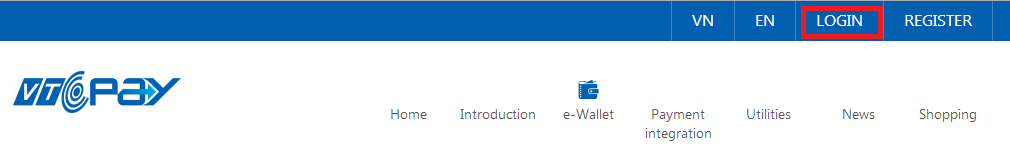
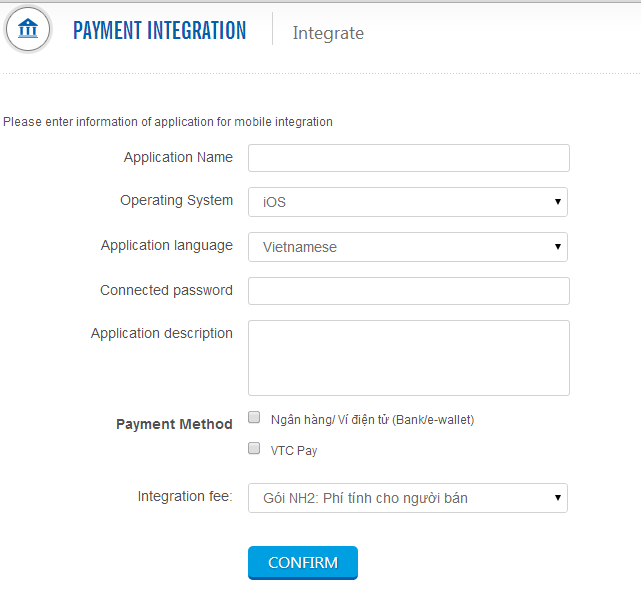
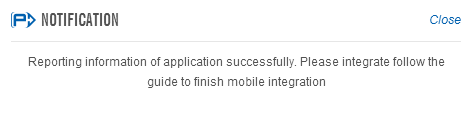
Step 4: Connect to VTC Pay to finish integration
True payment, True value