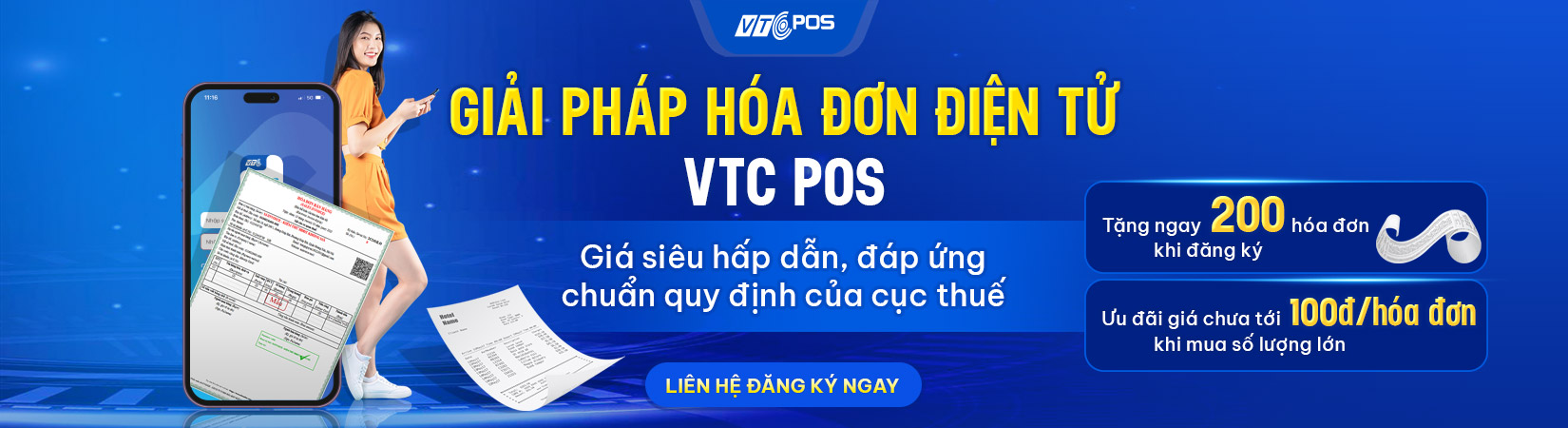tin tức
Withdraw process
Update time 11:20 - 19/03/2014
The customers need to verify the accout for withdrawing
Step1: Login VTC Pay e-Wallet https://vtcpay.vn
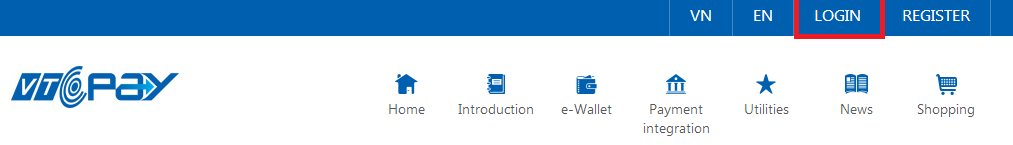
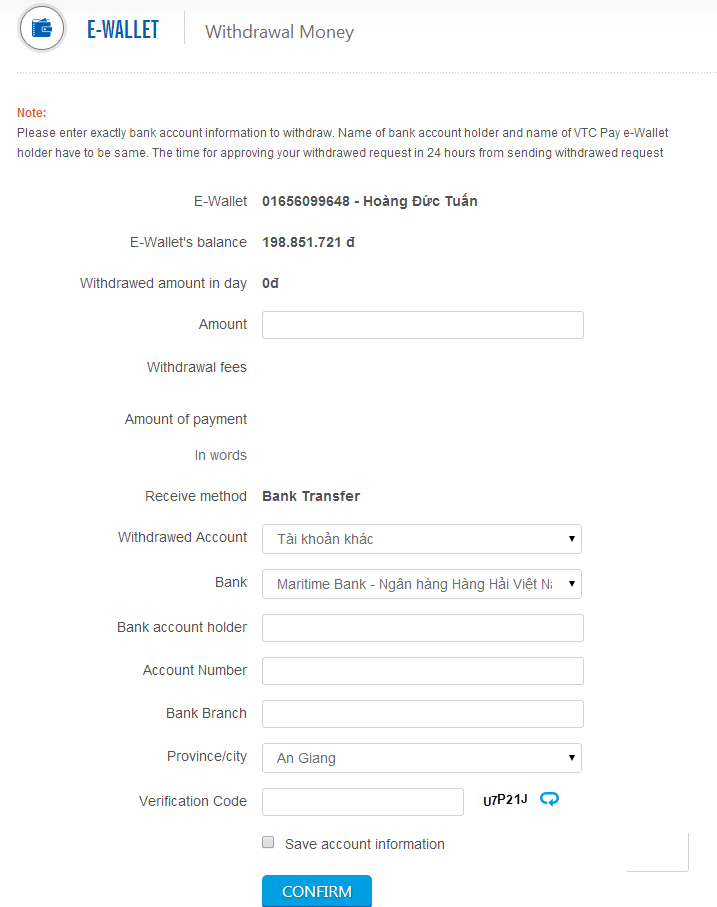
Step 3: After click “Continue”, VTC Pay will sent the OTP code to your registered mobile phone.
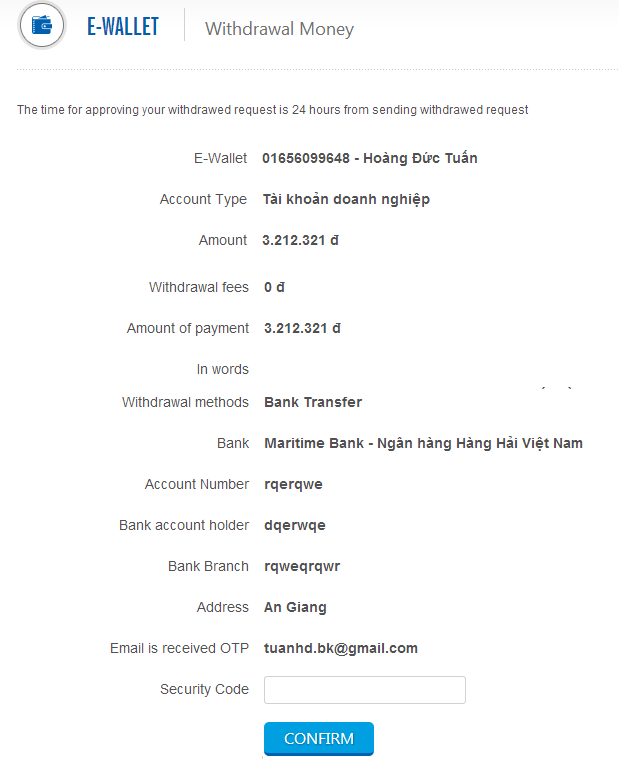
The customers enter the ODP as the require
After enter ODP, click “Confirm” to continue
Step 4: Transaction completed. Web interface will now announce a withdrawal transaction was successful and the money has been transferred to the receiving account.
ODP code was sent to your phone number in the first transaction, valued during 24 hours and can be reused in other transactions in the period of validity. In case you do not receive and remember ODP, ... please click on the "re-receive ODP” or sent SMS PG ODP to 19001530 to get new ODP
VTC Pay
True payment, True value
True payment, True value